Protecting Your Clinic: How to Avoid Phishing Attacks and Master Password Security
In the era of digital transformation sweeping the healthcare sector, information security is no longer an option but an absolute necessity. Clinics and medical centers are increasingly exposed to cyber threats, chief among them phishing attacks aimed at stealing sensitive patient data and the clinic's financial information. Protecting your clinic from these risks requires a comprehensive strategy that combines advanced technology, staff training, and strict security policies. This guide aims to provide you with the knowledge and tools needed to fortify your digital defenses, ensuring your operations continue securely and confidently. By adopting best practices and utilizing integrated systems like the Tadawi system, you can build a strong firewall around your most critical digital assets.
What Are Phishing Attacks and Why Do They Threaten Clinics?
Phishing is a type of cyber fraud where attackers send emails or text messages that appear to be from reputable sources (like banks, insurance companies, or even government agencies) to trick recipients into revealing sensitive information such as usernames, passwords, and credit card details. For clinics, the danger lies in these attacks targeting your staff to gain access to patient medical records, financial information, or insurance data. A single successful attack can lead to severe patient privacy breaches, substantial financial losses, and irreparable damage to the clinic's reputation.

The First Line of Defense: The Importance of Continuous Staff Awareness and Training
The human element is the first and most crucial line of defense, yet it can also be the weakest link in the security chain. Therefore, staff training must be a top priority in your strategy for Protecting Your Clinic: How to Avoid Phishing Attacks and Master Password Security. The training should include:
- Recognizing Phishing Messages: Train the team to identify red flags, such as spelling and grammatical errors, suspicious email addresses, and urgent, unexpected requests for personal information.
- Handling Links and Attachments: Enforce a policy of not clicking on any link or opening any attachment from an unknown or unexpected source. Teach them to hover over links to verify the actual destination before clicking.
- Verifying Sender Identity: Encourage employees to verify the identity of senders through other communication channels (like the phone) if a request seems odd or sensitive.
- Simulating Phishing Attacks: Conduct periodic mock phishing tests to assess employee awareness and enhance their vigilance in a safe environment.
Investing in team training significantly reduces the likelihood of them falling victim to scams, which helps in reducing the clinic's operational costs associated with security incidents.
Implementing Technical Defenses: Indispensable Tools
Alongside staff training, multiple layers of technical defenses must be implemented to protect the clinic's network and systems. These tools act as a safety net to detect and block threats before they reach users.
Protecting Your Clinic: How to Avoid Phishing Attacks and Master Password Security
- Advanced Email Filtering Systems: Activate robust email filters that use advanced algorithms to scan incoming messages, identify suspicious ones, and block them or move them to the spam folder.
- Antivirus and Antimalware Software: Ensure that updated antivirus software is installed on all clinic devices. This software is essential for detecting and removing any malicious programs that may come attached to phishing emails.
- Using Email Authentication Tools: Implementing protocols like DMARC, SPF, and DKIM helps verify that emails appearing to be from your domain are indeed sent from your authorized servers, preventing domain spoofing.
Best Practices for Securing Passwords in Clinics
Passwords are the keys to your digital kingdom. If they are weak or stolen, attackers can easily access everything. Mastering password security is an integral part of protecting patient data.
- Enforce Multi-Factor Authentication (MFA): This is the most important step you can take. MFA requires users to provide two or more forms of identification to access their accounts (e.g., a password and a code from a phone app). Even if a password is stolen, an attacker cannot gain access without the second factor.
- Adopt Strong Password Policies: Establish a strict policy that requires employees to create complex passwords (long, with a mix of uppercase and lowercase letters, numbers, and symbols) and to change them periodically.
- Use a Trusted Password Manager: Encourage staff to use a password manager to securely store and encrypt credentials. These tools can also generate strong, unique passwords for each account, preventing the reuse of weak passwords.

The Role of a Clinic Management System in Enhancing Digital Security
A centralized Clinic Management system plays a pivotal role in implementing an effective security strategy. A system like Tadawi provides a secure infrastructure that helps protect data comprehensively.
Protecting Your Clinic: How to Avoid Phishing Attacks and Master Password Security becomes easier with a centralized system. Instead of having data scattered across multiple spreadsheets and emails, the Tadawi system consolidates everything into a single, secure platform. This reduces potential vulnerabilities and makes oversight easier.
- Restricting Permissions and Monitoring Access: The Tadawi system allows you to apply the "Principle of Least Privilege," granting each employee access only to the information they need to perform their job. It also provides audit logs that track who accessed data and when, helping to quickly detect any unusual activity.
- Data Encryption: The Tadawi system ensures that all sensitive data, whether at rest or in transit, is fully encrypted. This means that even if an unauthorized person gains access to the data, they will not be able to read it.
- Regular Security Updates: The platform is continuously updated with the latest security patches to protect against newly discovered vulnerabilities, relieving you of the burden of technical maintenance.
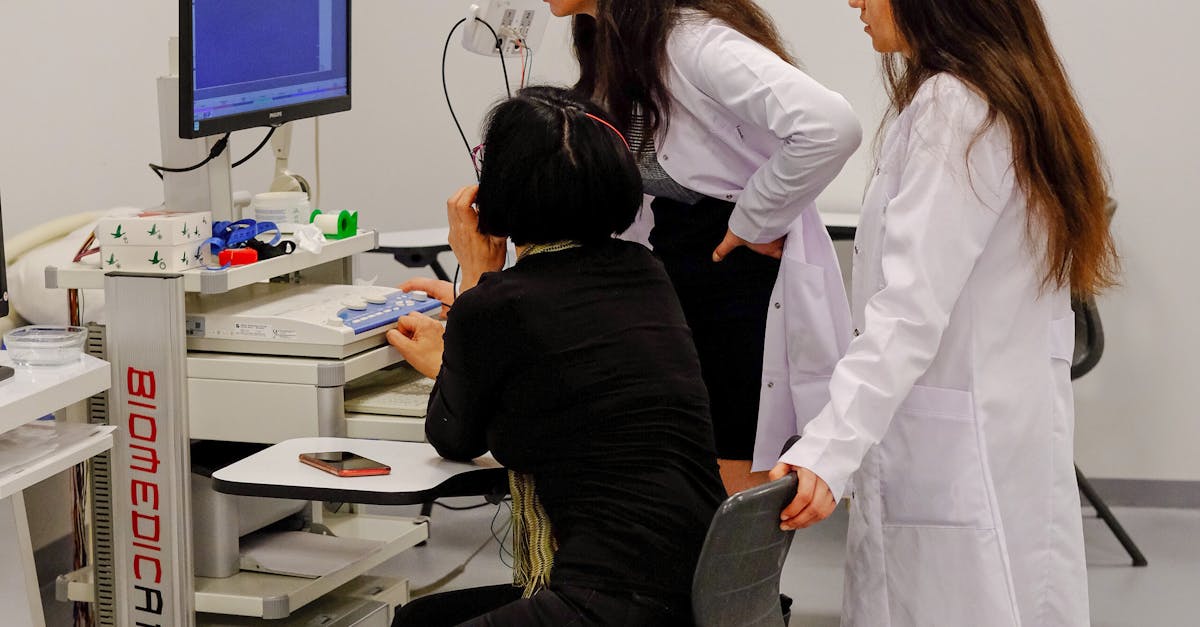
Establishing Clear Policies and an Incident Response Plan
Prevention is better than cure, but you must be prepared for the worst. Having clear policies and a well-thought-out response plan can significantly reduce the damage in the event of a successful attack.
- Define a Clear Data Management Policy: Create a formal document that outlines how to handle sensitive data, policies for email and internet usage, and the penalties for violating these policies.
- Prepare an Emergency Response Plan: Your plan should include clear steps to take upon discovering a security breach: who to notify, how to isolate affected systems, investigation steps, and how to safely restore operations. This plan ensures a rapid and organized response, minimizing the impact on patients and the clinic's reputation.
Summary Table: Security Best Practices for Clinics
| Practice (Do's) | Risk (Don'ts) |
|---|---|
| Regularly train employees on cybersecurity threats. | Assume employees know how to spot phishing. |
| Enable Multi-Factor Authentication (MFA) on all accounts. | Rely on passwords alone for protection. |
| Use a centralized, secure clinic management system like Tadawi. | Store sensitive patient data in unencrypted files. |
| Keep all software and systems updated regularly. | Ignore software security updates. |
| Establish a clear incident response plan. | Improvise when a security breach occurs. |
Important Terms in Clinic Security
- Clinic Management: Encompasses the daily operations of the clinic, which can be significantly secured and improved through modern digital systems.
- Revenue Cycle Management: The process of managing financial claims and billing, a sensitive area that requires strong protection to prevent financial fraud.
- Digital Transformation: The transition of clinics from paper-based systems to digital solutions, which increases efficiency but requires a greater focus on cybersecurity.
- Insurance Management: Handling data from insurance companies and claims, which is sensitive information targeted by attackers.
- Reducing Clinic Operating Costs: Can be achieved by preventing costly security incidents and improving operational efficiency through secure systems.
Frequently Asked Questions (FAQ)
1. What is the first step I should take to improve my clinic's security?
The first and most important step is to assess your current situation. Conduct a security audit to identify vulnerabilities, start training your employees on cybersecurity basics, and immediately enable Multi-Factor Authentication (MFA).
2. Is using a cloud-based system like Tadawi secure for patient data?
Yes, leading cloud-based systems like Tadawi are often more secure than on-premise solutions. This is because they leverage a robust infrastructure, advanced encryption, and a team of dedicated security experts who monitor and protect the system around the clock—a level of security that is difficult for individual clinics to achieve on their own.
3. How can I ensure that employees adhere to security policies?
Adherence comes from continuous awareness, regular training, and making policies clear and easy to understand. Additionally, using a system that automatically enforces certain security rules (like strong password policies and limited access) reduces reliance on human error and ensures policies are effectively implemented.
Protecting your clinic from digital threats is an ongoing journey that requires vigilance and adaptation. By combining strong team training, appropriate technical defenses, and a partnership with a secure and reliable clinic management system like Tadawi, you can build a safe digital environment that focuses on what matters most: providing excellent care to your patients.
If you’d like to discover more strategies for boosting sales in your clinic, you can request a free quote for the Tadawi Clinic Management System. For frequently asked questions, click here

